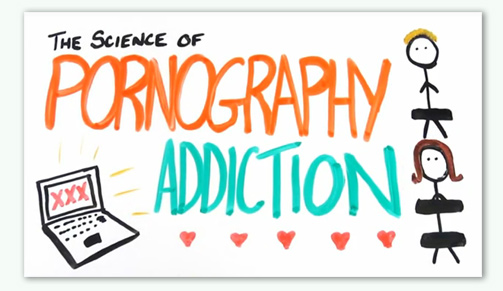Learn
Learning about the threats the internet poses is a good start to understanding how to ensure children have a good experience of it. There are lots of resources on the internet, here a few of the good ones:
- Firstly why learn about this stuff?
- Protect your children online with TalkTalk HomeSafe
- Advice from Google parents
- General information videos for parents and children
Firstly why learn about this stuff?
This is the point of this short yet brilliant video by CEOP called "Where’s Klaus":
![]() www.youtube.com/watch?v=hUh49wCc6FI
www.youtube.com/watch?v=hUh49wCc6FI
1 min (December 2010)
Watch this educational video about 'The Science of Pornography Addiction':
![]() http://www.youtube.com/watch?v=1Ya67aLaaCc&sns=em
http://www.youtube.com/watch?v=1Ya67aLaaCc&sns=em
3 mins (Feb 2013)
TalkTalk HomeSafe
 Exclusively available for TalkTalk customers free of charge, HomeSafe is built into their network and protects every device using your TalkTalk broadband.
Exclusively available for TalkTalk customers free of charge, HomeSafe is built into their network and protects every device using your TalkTalk broadband.
Children love their smart phones, tablets (iPads), games consoles as well as their laptops and HomeSafe stops nasty, explicit content getting through to them - so long as they are connected through the TalkTalk wireless router.
It’s simple to set up, there’s nothing to download or update and it won’t slow down your internet connection or computer.
Once you have it you can forget about it, knowing that your children cannot be looking at horrible images. It is easy to adjust the times that Facebook can be accessed so that it is not available when they should be doing homework.
It is great!
Find out more: www.talktalk.co.uk/security/homesafe-demo.html
View the Mail Online's feature on TalkTalk HomeSafe here: www.dailymail.co.uk/home/adfeatures/article-2121103/Talk-Talk.html
Advice from Google parents:
Parents from the Google London office talking about their approach to helping their own children stay safe online:
![]() www.youtube.com/user/googlefamilysafety
www.youtube.com/user/googlefamilysafety
2 mins (August 2010)
Lucinda Barlow, Head of Corporate Communications, & Jenni Aldrich, Managing Regional Counsel, from Google in Sydney discuss their approach to keeping their children safe online:
![]() www.youtube.com/user/googlefamilysafety#p/u/5/zlzp_9AdGpo
www.youtube.com/user/googlefamilysafety#p/u/5/zlzp_9AdGpo
2.5 mins (September 2010)
Google staff in USA discuss the best way to use the internet:
![]() www.youtube.com/user/googlefamilysafety#p/u/0/wt18TCb_p-M
www.youtube.com/user/googlefamilysafety#p/u/0/wt18TCb_p-M
2 mins (August 2010)
General information videos for parents and children
Sexting
Megan’s story This video depicts a teenage girl's experience of sexting. It highlights that once something is created in a digital format and then shared, you lose control over who sees it and what they do with it.
![]() www.youtube.com/watch?v=DwKgg35YbC4&feature=channel
www.youtube.com/watch?v=DwKgg35YbC4&feature=channel
2 mins
Sexting Discussion about what to do if you’re worried that your child is involved in this activity or has been targeted, with tips to pass onto them to help them act safely and responsibly.
![]() www.parentchannel.tv/video/sexting-9-19
www.parentchannel.tv/video/sexting-9-19
2 mins
Online privacy
Jigsaw assembly video for 8 – 10 year olds. This is an assembly from CEOPs Thinkuknow education programme that helps children to understand what constitutes personal information. The assembly enables children to understand that they need to be just as protective of their personal information online, as they are in the real world. It also directs where to go and what to do if children are worried about any of the issues covered.
![]() www.youtube.com/watch?v=_o8auwnJtqE
www.youtube.com/watch?v=_o8auwnJtqE
8.5 mins
Online pornography
My Teen watches porn. Useful advice if your child is already watching online porn.
![]() www.youtube.com/user/ParentChannelTV#p/a/u/0/lVyFl6POUd0
www.youtube.com/user/ParentChannelTV#p/a/u/0/lVyFl6POUd0
3 mins (August 2010)
The dangers of online pornography. Gail Dines is an expert on the pornography industry being interviewed on CNN.
![]() edition.cnn.com/video/data/2.0/video/us/2010/07/28/am.intv.dines.
edition.cnn.com/video/data/2.0/video/us/2010/07/28/am.intv.dines.
pornland.cnn.html
4.5 mins (July 2010)
Grooming
A teenage boy is being groomed.
![]() www.youtube.com/watch?v=nDBDUX7KPT0&feature=fvw
www.youtube.com/watch?v=nDBDUX7KPT0&feature=fvw
4 mins
Too much "screen time"
Too much technology. With so many TV shows aimed at your children, how do you decide when enough is enough? Just how much time should you allow your children to spend in front of the TV, or computer, or their favourite games console?