Have fun
Here are some links to help you enjoy using the internet with your child:
Learn to type
Typing is an extremely useful skill. It also helps posture and back problems, so why not offer your child an incentive if they can get to type “properly”? It works!
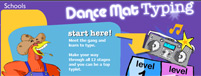 Primary school children can have a fun introduction to touch typing thanks to the BBC take a look at this together:
Primary school children can have a fun introduction to touch typing thanks to the BBC take a look at this together:
www.bbc.co.uk/schools/typing
For more serious typists/older children we would recommend Mavis Beacon but the latest version is only for Windows Vista. It is worth checking the Amazon site to see if this changes.
 If you have Windows XP or Vista you can purchase Mavis Beacon boxed version from Amazon on:
If you have Windows XP or Vista you can purchase Mavis Beacon boxed version from Amazon on:
www.amazon.co.uk/Mavis-Beacon-Teaches-Typing-Platinum/dp/B001AZ7Q10/ref=dp_cp_ob_sw_h__title_0
Games
 Club Penguin
Club Penguin
www.clubpenguin.com
 Miniclip
Miniclip
Popular computer games – good fun!
www.miniclip.com/games/en
Educational
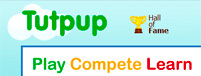 Tutpup
Tutpup
Competitive maths and spelling games - excellent fun when played together.
www.tutpup.com
 Moshimonsters
Moshimonsters
An educational version of Club Penguin.
www.moshimonsters.com
 BBC Bitesize
BBC Bitesize
The best revision site for your children - superbly done - take a look with your child.
www.bbc.co.uk/schools/bitesize
 MYLO
MYLO
A free KS3 and KS4 language learning resource from the Department for Education. It offers a new way to learn French, German, Spanish and Chinese
mylo.dcsf.gov.uk
 Word, Excel and PowerPoint tutorials
Word, Excel and PowerPoint tutorials
These free Microsoft Office website tutorials are excellent. They have sound, video and best of all a quick reference card you can print off (Who needs ICT lessons?)
Go to page of tutorials
Free email
![]() Windows Hotmail or Windows Live mail
Windows Hotmail or Windows Live mail




