Learning to drive your computer
With our team of Computer Driving Instructors, you will:
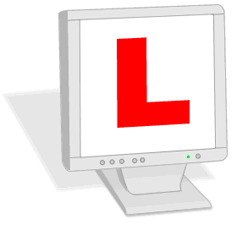 Learn the Basics
Learn the Basics
We’ve designed an instruction system to take you step by step through using your computer competently. We structure the tutorial sessions around repeating tasks like sending an email, receiving an email and saving an email attachment.
Weekly sessions tend to work best and we encourage you to play games like solitaire in between lessons to improve your mouse skills.
Gain Confidence
Over time, you’ll get to grips with simple tasks and your confidence will increase. Instead of weekly 'computer driving lessons' you can move on to monthly or just the occasional session when you need to learn a new task. Many customers enjoy the regular support a weekly session gives and don’t like to give them up!
Find out about computer maintenance
You’ll be taught how to maintain your computer, protect it against damage caused by wear and tear and how to secure it from attack by viruses. It’s a bit like giving your computer an MOT.
Learn more advanced skills
Once you become confident, you can benefit from one-to-one ‘Advanced Driving Instruction’. Topics can include anything from digital photography to writing business letters in Microsoft Word.
To find out how much our services cost, visit our Cost and Services page.
